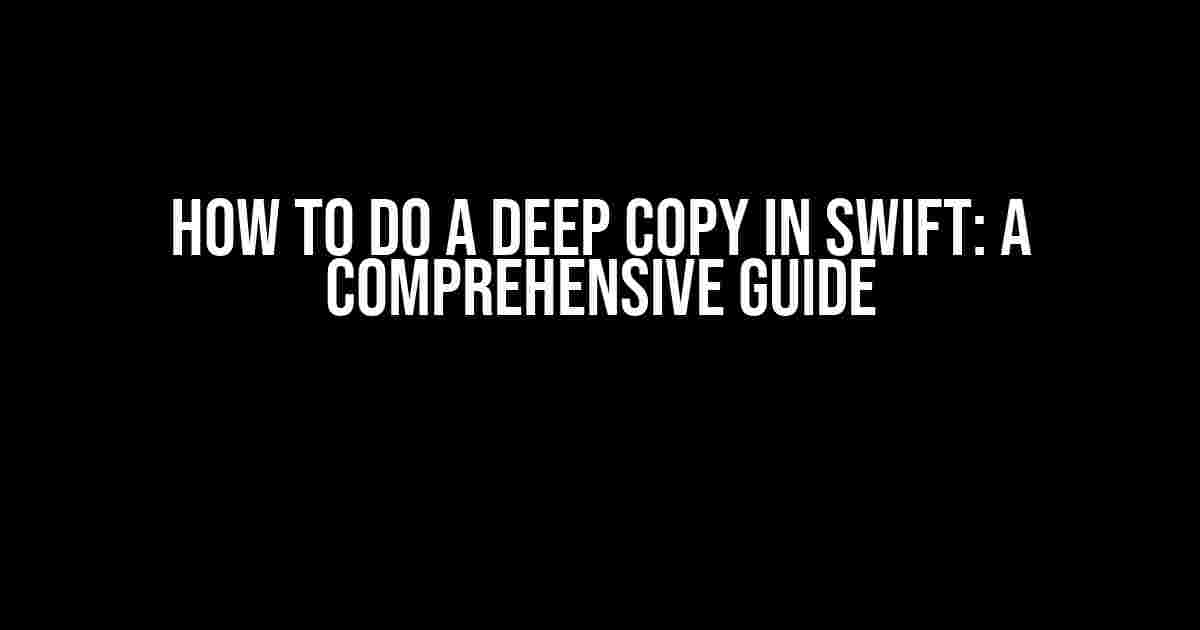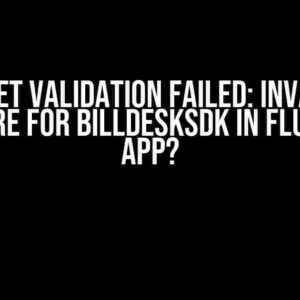Are you tired of dealing with shallow copies in Swift and wondering how to create a deep copy of your objects? Look no further! In this article, we’ll dive into the world of copying in Swift and explore the different methods to create a deep copy of your objects.
What is a Deep Copy?
Before we dive into the implementation details, let’s first understand what a deep copy is. A deep copy is a copy of an object that includes all the nested objects and their properties, creating a completely independent copy of the original object. This means that any changes made to the copied object will not affect the original object.
Difference between Shallow and Deep Copy
To better understand the concept of deep copying, let’s compare it with shallow copying. A shallow copy, also known as a shallow clone, is a copy of an object that only includes the top-level properties and references the same nested objects as the original object. This means that any changes made to the nested objects will affect the original object as well.
| Copy Type | Description |
|---|---|
| Shallow Copy | A copy of an object that only includes the top-level properties and references the same nested objects as the original object. |
| Deep Copy | A copy of an object that includes all the nested objects and their properties, creating a completely independent copy of the original object. |
Why Do We Need Deep Copy in Swift?
In Swift, when you assign an object to a new variable or pass it as an argument to a function, a shallow copy is created by default. This can lead to unexpected behavior and bugs in your code if you’re not careful. Deep copying ensures that you have a completely independent copy of the object, which is essential in many scenarios, such as:
- Creating a backup of an object before modifying it
- Passing an object as an argument to a function that may modify it
- Storing an object in a collection or array
- Serializing or deserializing objects
Methods to Create a Deep Copy in Swift
Now that we’ve understood the importance of deep copying, let’s explore the different methods to create a deep copy in Swift:
1. NSKeyedArchiver and NSKeyedUnarchiver
One way to create a deep copy of an object is to use the `NSKeyedArchiver` and `NSKeyedUnarchiver` classes. This method is useful for objects that conform to the `NSCoding` protocol.
import Foundation
class Person: NSObject, NSCoding {
let name: String
let address: Address
init(name: String, address: Address) {
self.name = name
self.address = address
}
required init?(coder aDecoder: NSCoder) {
name = aDecoder.decodeObject(forKey: "name") as! String
address = aDecoder.decodeObject(forKey: "address") as! Address
}
func encode(with aCoder: NSCoder) {
aCoder.encode(name, forKey: "name")
aCoder.encode(address, forKey: "address")
}
}
let person = Person(name: "John", address: Address(street: "123 Main St", city: "Anytown"))
let data = NSKeyedArchiver.archivedData(withRootObject: person)
let copiedPerson = NSKeyedUnarchiver.unarchiveTopLevelObjectWithData(data) as! Person
print(copiedPerson.name) // John
print(copiedPerson.address.street) // 123 Main St
2. Swift’s Built-in `copy()` Function
Swift provides a built-in `copy()` function that can be used to create a shallow copy of an object. However, to create a deep copy, you need to implement the `copy()` function yourself.
struct Address {
let street: String
let city: String
func copy() -> Address {
return Address(street: street, city: city)
}
}
class Person {
let name: String
let address: Address
init(name: String, address: Address) {
self.name = name
self.address = address
}
func copy() -> Person {
return Person(name: name, address: address.copy())
}
}
let person = Person(name: "John", address: Address(street: "123 Main St", city: "Anytown"))
let copiedPerson = person.copy()
print(copiedPerson.name) // John
print(copiedPerson.address.street) // 123 Main St
3. Manual Recursive Copy
This method involves manually creating a deep copy of an object by recursively copying its properties. This approach is useful for objects that have complex nested structures.
class Address {
let street: String
let city: String
init(street: String, city: String) {
self.street = street
self.city = city
}
func deepCopy() -> Address {
return Address(street: street, city: city)
}
}
class Person {
let name: String
let address: Address
init(name: String, address: Address) {
self.name = name
self.address = address
}
func deepCopy() -> Person {
return Person(name: name, address: address.deepCopy())
}
}
let person = Person(name: "John", address: Address(street: "123 Main St", city: "Anytown"))
let copiedPerson = person.deepCopy()
print(copiedPerson.name) // John
print(copiedPerson.address.street) // 123 Main St
Best Practices for Deep Copying in Swift
When implementing deep copying in Swift, keep the following best practices in mind:
- Use a clear and consistent naming convention: Use a clear and consistent naming convention for your copy methods, such as `deepCopy()` or `copyWithZone(_:)`.
- Document your copy methods: Document your copy methods clearly, specifying what properties are copied and how.
- Test your copy methods thoroughly: Test your copy methods thoroughly to ensure that they produce the expected results.
- Avoid copying unnecessary properties: Avoid copying unnecessary properties to improve performance and reduce memory usage.
- Consider using a third-party library: Consider using a third-party library, such as SwiftyJSON or Unbox, that provides built-in support for deep copying.
Conclusion
In conclusion, deep copying is an essential concept in Swift that can help you create robust and reliable code. By following the methods and best practices outlined in this article, you can create efficient and effective deep copies of your objects. Remember to test your copy methods thoroughly and document them clearly to ensure that they are used correctly.
Happy coding!
Here are 5 Questions and Answers about “How to do a Deep Copy in SwiftData” with a creative voice and tone:
Frequently Asked Question
Got questions about making a deep copy in SwiftData? We’ve got answers!
What is a deep copy in SwiftData, and why do I need it?
A deep copy in SwiftData is a copy of an object that includes all its properties, including nested objects and arrays, creating a completely independent instance. You need a deep copy when you want to modify a copy of an object without affecting the original, or when you want to store a snapshot of an object’s state. Think of it like taking a photo of your cat – you want a separate image, not just a reference to the original furry friend!
How do I make a deep copy of a SwiftData object using NSCoder?
To make a deep copy using NSCoder, conform your custom SwiftData object to the NSCoding protocol. Then, use the NSCoder’s encode(_:) and init?(coder:) methods to encode and decode your object’s properties. This will ensure that all properties, including nested objects and arrays, are copied correctly. Just remember to implement the required methods and you’re good to go!
What is the difference between a shallow copy and a deep copy in SwiftData?
A shallow copy is a new instance of an object that references the same properties as the original, whereas a deep copy creates a completely independent instance with its own properties. Think of it like a snapshot vs. a mirror – a shallow copy is like a mirror that reflects the original, while a deep copy is like a snapshot that captures the original’s state at a particular moment in time.
How do I make a deep copy of a SwiftData object using a custom initializer?
To make a deep copy using a custom initializer, create a new initializer that takes an existing object as a parameter. Then, iterate through the object’s properties and create new instances of each property, recursively calling the initializer for nested objects and arrays. This ensures that each property is copied correctly, creating a deep copy of the original object.
What are some best practices for implementing deep copying in SwiftData?
When implementing deep copying, make sure to consider Performance, Concurrency, and Error Handling. Use Instruments to profile your app’s performance, use concurrency to minimize the impact on the main thread, and handle errors gracefully to ensure that your app remains stable. Additionally, consider using a third-party library like SwiftyUserDefaults or SwiftUserDefaults to simplify the process. Happy coding!