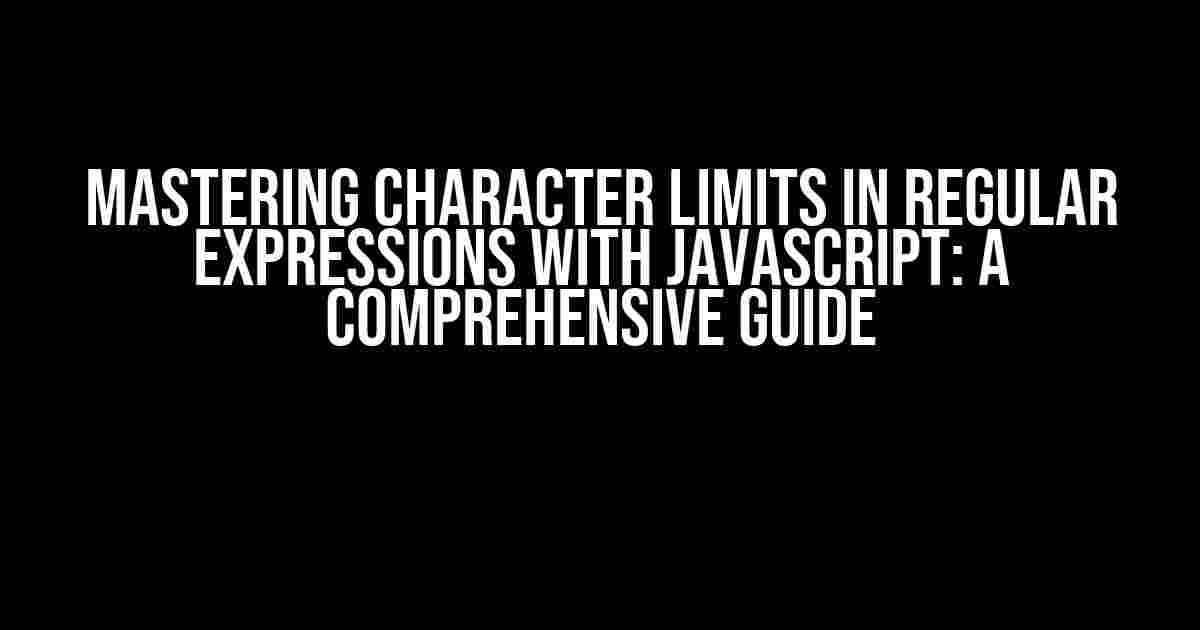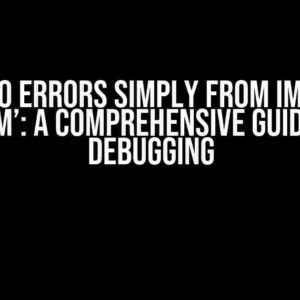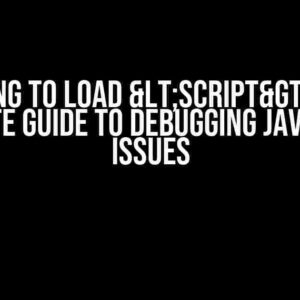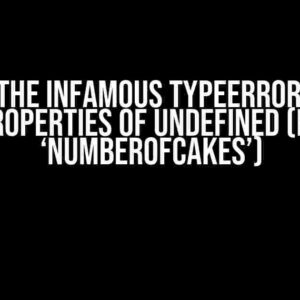Regular expressions, or regex, are a powerful tool in JavaScript for matching and manipulating strings. One common use case for regex is to validate user input, such as limiting the number of characters in a text field. But how do you achieve this using regex? In this article, we’ll delve into the world of character limits in regex and explore how to implement them in JavaScript.
Understanding Character Limits in Regex
Before we dive into the JavaScript implementation, let’s first understand how character limits work in regex. In regex, you can specify a range of characters using curly braces `{}`. For example, the pattern `{5,10}` matches between 5 and 10 occurrences of the preceding character or group.
const regex = /a{5,10}/;
const string = "aaaaaa";
console.log(regex.test(string)); // true
In this example, the regex pattern `a{5,10}` matches between 5 and 10 occurrences of the character “a”. The `test()` method returns `true` because the string “aaaaaa” contains 6 occurrences of “a”, which falls within the specified range.
Implementing Character Limits in JavaScript
Now that we understand how character limits work in regex, let’s implement them in JavaScript. We’ll create a function that takes a string and a character limit as input, and returns `true` if the string meets the character limit, and `false` otherwise.
function checkCharacterLimit(string, limit) {
const regex = new RegExp(`^.{${limit}}$`);
return regex.test(string);
}
In this implementation, we create a new regex object using the `RegExp` constructor. The pattern `^.{${limit}}$` matches any character (denoted by the dot `.`) between 1 and `limit` times (inclusive). The `^` and `$` anchors ensure that we match the entire string.
Let’s test our function with some examples:
console.log(checkCharacterLimit("hello", 5)); // true
console.log(checkCharacterLimit("hello world", 5)); // false
console.log(checkCharacterLimit("", 0)); // true
In the first example, the string “hello” meets the character limit of 5. In the second example, the string “hello world” exceeds the character limit of 5. In the third example, the empty string meets the character limit of 0.
Common Use Cases for Character Limits
Character limits are commonly used in various applications, including:
- Username validation: Limiting the number of characters in a username to prevent excessive length.
- Password validation: Enforcing a minimum and maximum password length for security purposes.
- Text field validation: Restricting the number of characters in a text field to prevent spam or excessive input.
- Phone number validation: Validating phone numbers to ensure they meet a specific format and character limit.
Advanced Character Limit Scenarios
In some cases, you may need to implement more complex character limit scenarios. For example:
Minimum and Maximum Character Limits
What if you need to enforce both a minimum and maximum character limit? You can modify the regex pattern to accommodate this:
function checkCharacterLimit(string, min, max) {
const regex = new RegExp(`^.{${min},${max}}$`);
return regex.test(string);
}
In this implementation, we added a `min` parameter to specify the minimum character limit. The regex pattern `^.{${min},${max}}$` matches any character between `min` and `max` times (inclusive).
Excluding Certain Characters from the Limit
What if you need to exclude certain characters from the character count? For example, you may want to ignore whitespace characters when counting the number of characters. You can use a character class to specify the characters to exclude:
function checkCharacterLimit(string, limit, exclude) {
const regex = new RegExp(`^[${exclude}]?(.{${limit}})$`);
return regex.test(string);
}
In this implementation, we added an `exclude` parameter to specify the characters to exclude from the count. The regex pattern `^[${exclude}]?(.{${limit}})$` matches any character (excluding those specified in `exclude`) between 1 and `limit` times (inclusive).
Best Practices for Implementing Character Limits
When implementing character limits, keep the following best practices in mind:
- Clearly communicate the character limit to users: Ensure that users are aware of the character limit and provide feedback when they exceed it.
- Use a consistent character limit throughout your application: Establish a consistent character limit policy throughout your application to avoid confusion.
- Consider edge cases and exceptions: Anticipate and handle edge cases, such as empty strings or extremely long input.
- Test thoroughly: Thoroughly test your implementation to ensure it works as expected.
| Character Limit Scenario | Regex Pattern | Description |
|---|---|---|
| Exact character limit | `^.{n}$` | Matches exactly `n` characters. |
| Minimum character limit | `^.{n,}$` | Matches at least `n` characters. |
| Maximum character limit | `^.{,n}$` | Matches up to `n` characters. |
| Minimum and maximum character limit | `^.{m,n}$` | Matches between `m` and `n` characters (inclusive). |
By following these best practices and understanding how to implement character limits in JavaScript using regex, you’ll be well-equipped to handle a variety of use cases and provide a better user experience.
Conclusion
In conclusion, character limits are an essential aspect of input validation in JavaScript. By mastering regex patterns and implementing character limits effectively, you can ensure that your application provides a seamless user experience and protects against invalid or malicious input. Remember to test thoroughly, consider edge cases, and communicate clearly with your users.
With the knowledge and examples provided in this article, you’re now equipped to tackle even the most complex character limit scenarios. Happy coding!
Frequently Asked Questions
Get the scoop on character limits in JavaScript regular expressions and become a master of pattern matching!
What is the character limit in a JavaScript regular expression?
In JavaScript, there is no fixed character limit for a regular expression. However, it’s essential to note that very long patterns can lead to performance issues and even crashes. A good rule of thumb is to keep your regex patterns concise and optimized for the task at hand.
Can I use a regex pattern with millions of characters in JavaScript?
Technically, yes, you can try to use a regex pattern with millions of characters in JavaScript. However, this is not recommended, as it can cause severe performance issues, crashes, or even freezes your browser or Node.js environment. Instead, consider breaking down the pattern into smaller, more manageable chunks or using alternative approaches like tokenization or string manipulation.
How do I optimize my regex pattern for better performance in JavaScript?
To optimize your regex pattern for better performance in JavaScript, follow these best practices: keep your pattern concise, use character classes instead of individual characters, avoid unnecessary groups and quantifiers, and consider using a more efficient regex engine like the one in Node.js 14+. Additionally, test your pattern with different inputs to ensure it’s working as expected.
What are some common errors to avoid when working with long regex patterns in JavaScript?
When working with long regex patterns in JavaScript, common errors to avoid include: catastrophic backtracking, which can cause performance issues or crashes; incorrect pattern syntax, which can lead to unexpected matches or errors; and neglecting to test the pattern with different inputs, which can result in unwanted behavior. Be cautious and thorough when crafting your regex patterns!
Are there any regex flavor differences in JavaScript that I should be aware of?
Yes, JavaScript’s regex flavor is based on the Perl 5 syntax, but with some differences. For example, JavaScript’s regex engine doesn’t support some advanced features like recursion, conditional patterns, or possessive quantifiers. Additionally, some syntax elements, like the `u` flag for Unicode support, may not work as expected. Be sure to consult the MDN Web Docs or a trusted regex resource for specific guidance on JavaScript regex capabilities and limitations.