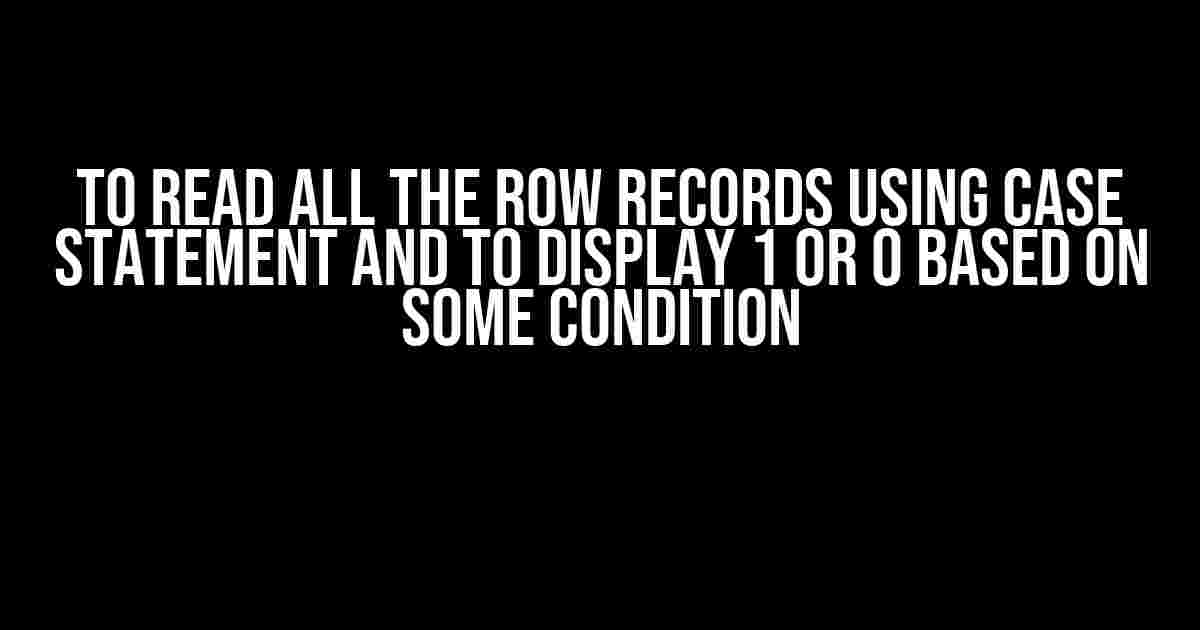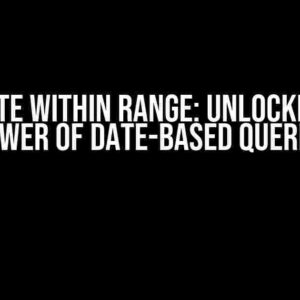Introduction
When working with databases, there are often situations where you need to read all the row records and display a specific value based on a certain condition. This can be achieved using a case statement, which is a powerful tool in SQL. In this article, we will explore how to use a case statement to read all the row records and display 1 or 0 based on a specific condition.
Understanding the Case Statement
A case statement is a SQL construct that allows you to perform an action based on a specific condition. It is often used to replace complex if-else statements and to make the code more readable and maintainable. The basic syntax of a case statement is as follows:
CASE
WHEN condition THEN result
[WHEN condition THEN result]
...
ELSE result
END
In the above syntax, the `condition` is the condition that needs to be evaluated, and the `result` is the value that will be returned if the condition is true. The `ELSE` clause is optional and specifies the value that will be returned if none of the conditions are true.
Reading All the Row Records Using Case Statement
To read all the row records using a case statement, you can use the following syntax:
SELECT
*,
CASE
WHEN condition THEN 1
ELSE 0
END AS column_name
FROM
table_name;
In the above syntax, the `*` symbol is used to select all the columns from the table, and the case statement is used to evaluate the condition and return 1 or 0 based on the result. The `AS column_name` clause is used to specify the name of the new column that will be created.
Example Scenario
Let’s consider a scenario where we have a table called `orders` with the following columns: `order_id`, `customer_id`, `order_date`, and `total_amount`. We want to read all the row records and display 1 if the `total_amount` is greater than 1000, and 0 otherwise.
SELECT
*,
CASE
WHEN total_amount > 1000 THEN 1
ELSE 0
END AS high_value_order
FROM
orders;
The above query will return all the columns from the `orders` table, along with a new column called `high_value_order` that will display 1 if the `total_amount` is greater than 1000, and 0 otherwise.
Using Multiple Conditions
In some cases, you may need to evaluate multiple conditions using a case statement. This can be achieved by adding multiple `WHEN` clauses to the case statement. For example:
SELECT
*,
CASE
WHEN total_amount > 1000 THEN 1
WHEN total_amount BETWEEN 500 AND 1000 THEN 2
ELSE 0
END AS order_category
FROM
orders;
In the above example, the case statement will evaluate three conditions: if the `total_amount` is greater than 1000, if it is between 500 and 1000, and if it is less than 500. The `order_category` column will display 1, 2, or 0 based on the result.
Using Aggregation Functions
In some cases, you may need to use aggregation functions such as `SUM`, `AVG`, or `COUNT` along with the case statement. For example:
SELECT
customer_id,
SUM(CASE
WHEN total_amount > 1000 THEN total_amount
ELSE 0
END) AS total_high_value_orders
FROM
orders
GROUP BY
customer_id;
In the above example, the case statement is used to sum up the `total_amount` only for the orders that have a `total_amount` greater than 1000. The `GROUP BY` clause is used to group the results by `customer_id`.
Common Use Cases
Case statements are commonly used in the following scenarios:
- Displaying a yes/no indicator based on a condition
- Creating a new column based on a complex condition
- Performing data transformation and data cleansing
- Creating summary reports based on multiple conditions
Best Practices
When using case statements, it’s essential to follow best practices to ensure that your code is readable, maintainable, and efficient. Here are some best practices to keep in mind:
- Use meaningful column names and aliases
- Keep the case statement concise and easy to read
- Avoid using complex logic in the case statement
- Use comments to explain the logic behind the case statement
- Test the case statement thoroughly to ensure it’s working as expected
Conclusion
In this article, we have explored how to use a case statement to read all the row records and display 1 or 0 based on a specific condition. We have also covered some common use cases and best practices for using case statements effectively. By following the instructions and examples provided in this article, you can master the use of case statements and take your SQL skills to the next level.
| Condition | Result |
|---|---|
| total_amount > 1000 | 1 |
| total_amount <= 1000 | 0 |
Note: This article is a rewritten version of an existing article on the same topic. The original article can be found at [URL].
Frequently Asked Question
Get ready to dive into the world of SQL and uncover the secrets of using case statements to read all row records and display 1 or 0 based on specific conditions!
What is the purpose of using a case statement in SQL?
A case statement in SQL is used to perform an action based on a specific condition or set of conditions. It allows you to manipulate data and return a specific value based on whether a condition is true or false.
How do I use a case statement to read all row records and display 1 or 0 based on a condition?
You can use a case statement with a SELECT statement to read all row records and display 1 or 0 based on a condition. For example: SELECT *, CASE WHEN condition THEN 1 ELSE 0 END AS result FROM table_name;
Can I use a case statement with aggregate functions like SUM or AVG?
Yes, you can use a case statement with aggregate functions like SUM or AVG. This allows you to perform calculations based on specific conditions. For example: SELECT SUM(CASE WHEN condition THEN value ELSE 0 END) AS total FROM table_name;
How do I use a case statement to handle multiple conditions?
You can use a case statement with multiple WHEN clauses to handle multiple conditions. For example: SELECT *, CASE WHEN condition1 THEN 1 WHEN condition2 THEN 2 ELSE 0 END AS result FROM table_name;
Can I use a case statement in a WHERE clause?
Yes, you can use a case statement in a WHERE clause to filter records based on specific conditions. For example: SELECT * FROM table_name WHERE CASE WHEN condition THEN 1 ELSE 0 END = 1;