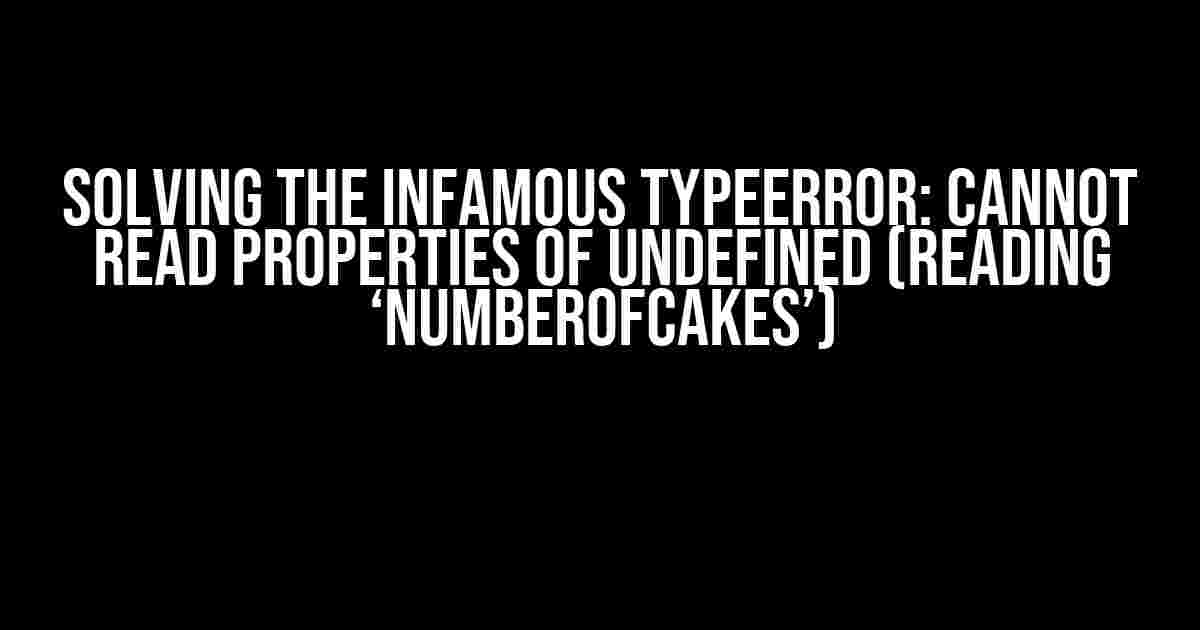What’s behind the error?
The error message “TypeError: Cannot read properties of undefined (reading ‘numberOfCakes’)” indicates that you’re trying to access a property called ‘numberOfCakes’ on an undefined object. This typically happens when you’re working with objects, arrays, or variables that haven’t been initialized or are null.
const bakery = {
cakes: [
{ name: 'Chocolate Cake', numberOfCakes: 10 },
{ name: 'Vanilla Cake', numberOfCakes: 20 },
],
};
console.log(bakery.cakes[2].numberOfCakes); // TypeError: Cannot read properties of undefined (reading 'numberOfCakes')In the example above, we’re trying to access the ‘numberOfCakes’ property of the third element in the ‘cakes’ array, which doesn’t exist (since the array only has two elements). This results in the infamous error.
Common scenarios that lead to this error
This error can manifest in various ways, but here are some common scenarios to watch out for:
- Undefined or null variables: When you try to access properties on a variable that hasn’t been initialized or is null.
- Out-of-bounds array indices: When you attempt to access an array element that doesn’t exist, like in the example above.
- Misconfigured object properties: When you try to access a property that doesn’t exist on an object, or the property is not properly defined.
- Async code and callbacks: When working with asynchronous code, it’s easy to forget to check if the data has been returned before trying to access its properties.
Debugging techniques to identify the issue
To debug this error, follow these steps:
- Check the error message: The error message itself often provides valuable information about the location and nature of the error.
- Inspect the code: Take a closer look at the line of code where the error occurs and examine the variables, objects, and arrays involved.
- Use the console: Utilize the console to log the values of variables and objects to understand their current state.
- Add debugging statements: Temporarily add debugging statements, like console logs or alerts, to help you understand the flow of your code.
- Use a debugger: If you’re using a modern browser or a Node.js environment, use the built-in debugger to step through your code and examine the variables.
Solutions to the TypeError
Now that we’ve identified the issue, let’s explore some solutions:
null and undefined checks
One of the most effective ways to prevent this error is to perform null and undefined checks before attempting to access properties:
const bakery = {
cakes: [
{ name: 'Chocolate Cake', numberOfCakes: 10 },
{ name: 'Vanilla Cake', numberOfCakes: 20 },
],
};
if (bakery.cakes && bakery.cakes[2]) {
console.log(bakery.cakes[2].numberOfCakes);
} else {
console.log('Cake not found!');
}Introduced in ECMAScript 2020, optional chaining allows you to read the value of a property located deep within a chain of connected objects without having to check that each reference in the chain is valid. This can greatly simplify your code and reduce the likelihood of this error:
const bakery = {
cakes: [
{ name: 'Chocolate Cake', numberOfCakes: 10 },
{ name: 'Vanilla Cake', numberOfCakes: 20 },
],
};
console.log(bakery.cakes?.[2]?.numberOfCakes); // undefined, no error!In some cases, you might want to provide a default value when a property is undefined or null:
const bakery = {
cakes: [
{ name: 'Chocolate Cake', numberOfCakes: 10 },
{ name: 'Vanilla Cake', numberOfCakes: 20 },
],
};
const numberOfCakes = bakery.cakes[2] ? bakery.cakes[2].numberOfCakes : 0;
console.log(numberOfCakes); // 0Best practices to avoid this error in the future
To avoid encountering this error in your code, follow these best practices:
- Initialize variables and objects properly: Make sure to initialize your variables and objects before using them.
- Use null and undefined checks: Regularly perform null and undefined checks to ensure you’re working with valid data.
- Validate user input: Always validate user input to prevent unexpected data from causing errors.
- Use optional chaining and default values: Leverage modern JavaScript features like optional chaining and default values to simplify your code and reduce errors.
- Test and debug thoroughly: Thoroughly test and debug your code to catch errors early on.
Conclusion
In conclusion, the TypeError: Cannot read properties of undefined (reading ‘numberOfCakes’) error is a common issue that can be frustrating to debug, but with the right techniques and best practices, you can conquer it! By understanding the root causes of this error, using debugging techniques, and implementing solutions like null and undefined checks, optional chaining, and default values, you’ll be well on your way to writing more robust and error-free code. Happy coding!
| Error Scenario | Solution |
|---|---|
| Undefined or null variables | Initialize variables properly, use null and undefined checks |
| Out-of-bounds array indices | Use array methods like `find()` or `filter()` instead of direct indexing |
| Misconfigured object properties | Define object properties correctly, use optional chaining |
| Async code and callbacks | Use promises, async/await, or callbacks with proper error handling |
Now, go forth and conquer those errors like a pro!
Here are the 5 Q&A about “TypeError: Cannot read properties of undefined (reading ‘numberOfCakes’)”:
Frequently Asked Questions
Get answers to the most common questions about the dreaded “TypeError: Cannot read properties of undefined (reading ‘numberOfCakes’)” error!
What is the “TypeError: Cannot read properties of undefined (reading ‘numberOfCakes’)” error?
This error occurs when you’re trying to access a property (in this case, ‘numberOfCakes’) on an object that doesn’t exist or is undefined. It’s like trying to grab a slice of cake from an empty plate – it just won’t work!
Why does this error happen?
This error can happen when there’s an issue with the data you’re working with. Maybe the object you’re trying to access is null or hasn’t been initialized yet, or maybe there’s a typo in your code. Whatever the reason, it’s like trying to bake a cake without flour – it just won’t turn out right!
How do I fix this error?
The first step is to identify where the error is coming from and make sure the object exists before trying to access its properties. You can do this by adding checks to ensure the object isn’t null or undefined before trying to access its properties. It’s like checking if you have all the ingredients before baking a cake!
What if I’m using a library or framework that’s causing the error?
If you’re using a library or framework that’s causing the error, check the documentation to see if there are any known issues or workarounds. You can also try updating to the latest version of the library or framework to see if that resolves the issue. It’s like checking the recipe book to see if you’re following the instructions correctly!
Can I just ignore this error and hope it goes away?
Nope! Ignoring the error won’t make it go away, and it can cause more problems down the line. It’s like trying to ignore a burnt cake and serving it to your guests – it’s not going to end well! Take the time to fix the error and make sure your code is running smoothly.
I hope this helps!